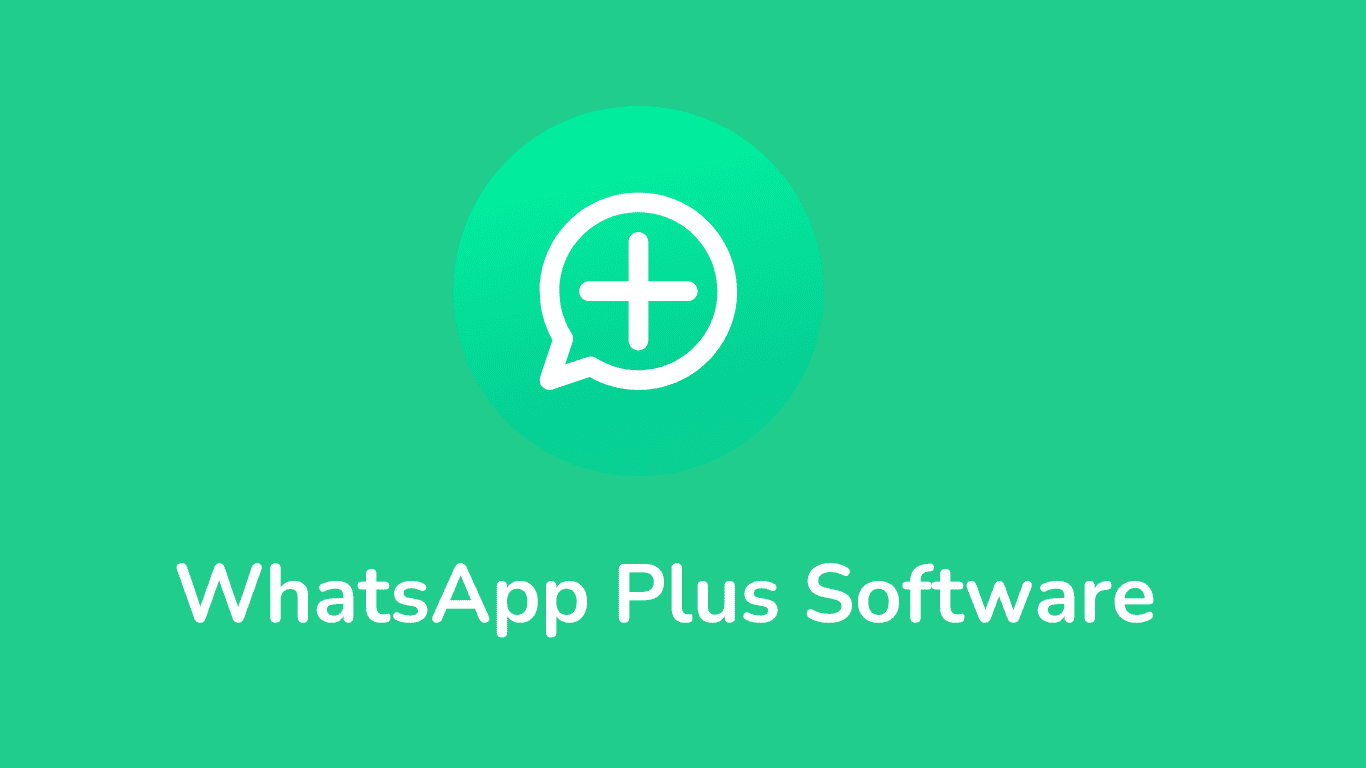Introduction to WhatsApp Plus Software
In the world of instant messaging, WhatsApp stands out as one of the most widely used applications. Its simplicity, reliability, and extensive feature set have made it a staple in personal and professional communication. However, despite its popularity, some users crave more customization and additional features that the standard WhatsApp does not provide. This is where WhatsApp Plus software comes into play.
WhatsApp Plus is a modified version of the official WhatsApp application, offering users a range of enhanced features and customization options not available in the original version. Developed by independent developers, WhatsApp Plus aims to provide a more personalized messaging experience. In this comprehensive guide, we will delve into the various aspects of WhatsApp Plus, including its features, installation process, pros and cons, safety, legality, and more.
Features of WhatsApp Plus
Enhanced Customization Options
One of the standout features of WhatsApp Plus is its extensive customization capabilities. Unlike the official WhatsApp, which has a relatively fixed user interface, WhatsApp Plus allows users to tweak and personalize almost every aspect of the app. Users can change the theme, color schemes, font styles, and sizes. This level of customization enables users to create a unique look and feel that matches their preferences.
Advanced Privacy Features
Privacy is a major concern for many users. While WhatsApp offers basic privacy settings, WhatsApp Plus takes it a step further by providing more advanced options. Users can hide their online status, last seen, blue ticks, and even the second tick that indicates a message has been delivered. This allows users to maintain a higher level of privacy and control over their messaging activities.
Improved Media Sharing
WhatsApp Plus enhances the media sharing capabilities of the original app. Users can send larger files and more media items in a single message. For instance, while the official WhatsApp limits the file size for media sharing, WhatsApp Plus increases this limit, making it easier to share high-quality photos and videos. Additionally, users can send up to 90 images at once, compared to the standard 30 images allowed by the official app.
Expanded Emoji Collection
Emojis are a fun and expressive way to communicate. WhatsApp Plus offers an expanded emoji collection, including emojis from other platforms like iOS, Facebook, and even older WhatsApp versions. This allows users to express themselves in more diverse ways.
Themes and User Interface Tweaks
WhatsApp Plus includes a built-in theme store where users can download and apply a variety of themes. This not only changes the color scheme but also modifies the overall look and feel of the app. Users can choose from thousands of themes, ensuring their WhatsApp Plus experience is truly personalized.
How to Install WhatsApp Plus
Prerequisites
Before installing WhatsApp Plus, there are a few prerequisites to consider:
- Ensure that your device runs on Android, as WhatsApp Plus is primarily designed for Android devices.
- Back up your chats from the official WhatsApp to avoid losing any important data.
- Enable the installation of apps from unknown sources in your device’s settings.
Step-by-Step Installation Guide
Backup Your Chats:
- Open the official WhatsApp.
- Go to Settings > Chats > Chat backup.
- Tap “Back Up” to save your chat history.
Uninstall Official WhatsApp:
- Navigate to your device’s settings.
- Go to Apps or Application Manager.
- Find WhatsApp and select “Uninstall”.
Download WhatsApp Plus APK:
- Search for the latest version of the WhatsApp Plus APK from a trusted source online.
- Download the APK file to your device.
Install WhatsApp Plus:
- Locate the downloaded APK file in your device’s file manager.
- Tap on the file to start the installation process.
- Follow the on-screen instructions to complete the installation.
Verify Your Phone Number:
- Open WhatsApp Plus.
- Enter your phone number and verify it with the OTP sent to your number.
- Restore your chat backup if prompted.
Common Installation Issues and Solutions
Installation Blocked: Ensure that the installation from unknown sources is enabled in your device’s settings.
Verification Problems: If you face issues with phone number verification, ensure you have a stable internet connection and correct phone number.
App Crashes: Make sure you have downloaded the latest version of WhatsApp Plus compatible with your Android version.
Pros and Cons of Using WhatsApp Plus
Advantages
Customization: Extensive customization options to personalize the app’s look and feel.
Privacy: Advanced privacy features for better control over your online presence.
Media Sharing: Enhanced media sharing capabilities, including larger file sizes and more items per message.
Emojis: Access to a broader range of emojis for more expressive communication.
Disadvantages
Security Risks: As a third-party app, WhatsApp Plus may pose security risks and vulnerabilities.
Legal Issues: Using modified versions of apps can violate terms of service, potentially leading to account bans.
Lack of Official Support: No official support from WhatsApp, meaning no guarantees of updates or fixes for bugs.
Is WhatsApp Plus Safe and Legal?
Safety Concerns
While WhatsApp Plus offers numerous attractive features, it is not without its risks. Since it is a third-party application not developed or endorsed by WhatsApp Inc., it does not adhere to the same security protocols. This can make users vulnerable to data breaches, malware, and other cyber threats. Additionally, as it requires installation from unknown sources, it increases the risk of downloading malicious software.
Legal Implications
Using WhatsApp Plus can also have legal ramifications. The official WhatsApp terms of service prohibit the use of unauthorized versions of the app. Users who install and use WhatsApp Plus risk having their accounts temporarily or permanently banned. Furthermore, since WhatsApp Plus is not available on official app stores like Google Play, it lacks the regulatory oversight that ensures compliance with privacy and security standards.
Comparison: WhatsApp vs. WhatsApp Plus
User Interface
The user interface of WhatsApp Plus is highly customizable, allowing users to change almost every aspect of its appearance. In contrast, the official WhatsApp maintains a consistent and straightforward user interface with limited customization options. This makes WhatsApp Plus more appealing to users who prefer a personalized experience.
Functionality
While both versions offer core messaging functionality, WhatsApp Plus extends its capabilities with advanced features such as increased file size limits for media sharing, additional emoji options, and extensive privacy settings. However, these additional features come at the cost of potential security vulnerabilities.
Security and Privacy
The official WhatsApp uses end-to-end encryption to ensure the security of messages, making it a safer choice for users concerned about privacy. WhatsApp Plus, being a third-party modification, does not guarantee the same level of security. This raises concerns about the safety of user data and the potential for unauthorized access.
Frequently Asked Questions (FAQs)
What is WhatsApp Plus?
WhatsApp Plus is a modified version of the official WhatsApp application, offering additional features and customization options not available in the original app.
Is WhatsApp Plus safe to use?
While WhatsApp Plus provides enhanced features, it is not as secure as the official WhatsApp due to its third-party nature. Users should be cautious of potential security risks.
Can I use WhatsApp Plus on iOS?
WhatsApp Plus is primarily designed for Android devices. There are no official versions available for iOS.
How do I update WhatsApp Plus?
Updates for WhatsApp Plus need to be manually downloaded from the source where the APK was originally obtained. Automatic updates like those on the official WhatsApp are not available.
Will I get banned for using WhatsApp Plus?
Using WhatsApp Plus can result in temporary or permanent bans from WhatsApp, as it violates the terms of service of the official app.
Conclusion
WhatsApp Plus offers a range of features and customization options that can significantly enhance the user experience for those seeking more than what the official WhatsApp provides. However, these benefits come with potential risks, including security vulnerabilities and legal issues. Users must weigh these factors carefully before deciding to use WhatsApp Plus. By understanding the advantages and disadvantages, installation process, and safety concerns, users can make an informed choice about whether WhatsApp Plus is the right fit for their messaging needs.